Walkthrough of Splunk Interface
Walkthrough of Splunk Interface
- Accessible on port 8000 (default)
- Once installed, it will have some basic applications pre-installed.
- Contains a wide variety of hyperlinks/tabs to manage and play with you Splunk installation.
- If you need any sort of help, go to the help menu and there you can find couple of handy options like official documentation etc.
- Best part is, if you are stuck somewhere go to "Splunk Answers" and shoot your query.
- Splunk community is quite active and surely will help in getting your issue resolved.



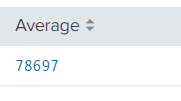
Comments
Post a Comment