Installing Splunk Universal Forwarder?
Installing Splunk Universal Forwarder?
Splunk username: admin
Password:
Active forwards:
None
Configured but inactive forwards:
None
Added forwarding to: HOST_INDEXER:9997.
[splunk@ip bin]$ ./splunk list forward-server
Active forwards:
None
Configured but inactive forwards:
HOST_INDEXER:9997
Added monitor of '/var/log/audit'.
Active forwards:
HOST_INDEXER:9997
Configured but inactive forwards:
None
[splunk@ip bin]$
- Navigate to https://www.splunk.com/en_us/download/universal-forwarder.html
- Login to splunk.com if not done already.
- Choose the OS for which you want to download the forwarder.
- In my case I will be using amazon linux, so I will choose a .rpm package.
- Download and save on the machine from which you want to send the logs to your Splunk enterprise installation.
- In my case its splunkforwarder-7.2.4-8a94541dcfac-linux-2.6-x86_64.rpm
[splunk@ip tmp]$ sudo rpm -ivh splunkforwarder-7.2.4-8a94541dcfac-linux-2.6-x86_64.rpm
[sudo] password for splunk:
warning: splunkforwarder-7.2.4-8a94541dcfac-linux-2.6-x86_64.rpm: Header V4 RSA/SHA256 Signature, key ID b3cd4420: NOKEY
Preparing... ################################# [100%]
Updating / installing...
1:splunkforwarder-7.2.4-8a94541dcfa################################# [100%]
complete
[splunk@ip tmp]$
- Once installed you will find your installation here "/opt/splunkforwarder"
- Start your forwarder.
- Make sure you configure to start your splunk daemon on startup so that you need not to start the service every now and then.
[splunk@ip bin]$ ./splunk start
[splunk@ip bin]$ sudo ./splunk enable boot-start
[sudo] password for splunk:
Init script installed at /etc/systemd/system/.
Init script is configured to run at boot.
[splunk@ip bin]$
- To see what all forward-servers are configured, use "./splunk list forward-server"
- As of now, nothing is configured.
Splunk username: admin
Password:
Active forwards:
None
Configured but inactive forwards:
None
- Lets configure one, to add a forward-server, use "./splunk add forward-server HOST_INDEXER:9997"
Added forwarding to: HOST_INDEXER:9997.
[splunk@ip bin]$ ./splunk list forward-server
Active forwards:
None
Configured but inactive forwards:
HOST_INDEXER:9997
- Now, lets add something to monitor, i.e. what do you want to send to the indexer?
- Below are some sample parameters:
- Log location
- Index, on which index you want to save the events.
- Sourcetype,
Added monitor of '/var/log/audit'.
- Once you have added the monitor, you will see that the entry moved from inactive forwards to active one.
Active forwards:
HOST_INDEXER:9997
Configured but inactive forwards:
None
[splunk@ip bin]$
- If everything went well then you can see the data from your remote machine on the Splunk indexer.
- Current status of messages log file:
- -rw------- 1 splunk splunk 164418 Mar 10 13:52 messages
- If you will see the screen dump given below it matches with the latest event.

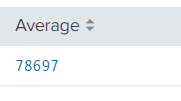
Comments
Post a Comment