#4 Splunk sub(Commands) [timechart, geostats, iplocation]
TIMECHART: Helps you to create a time series chart with respect to event statistics.
- Example: index=_audit | timechart span=5m count by action useother=f
- Above query will help to create a timechart with respect to an specific field(it this case its action) from the events.
- If you will notice, there is something called span (length of time for which the statistics are considered). In this case each bar(or line chart) in bar graph will be of 5 mins.
- Another things to notice is useother, this option specifies whether to merge all of the values which are not included in the results into a single new value called OTHER, accepted values t(true) or f(false).
- Statistics, will help you to see a table consisting of all the statistics fetched based on your query.
- Visualization, will help you to see the timechart.
- Select Visualization, helps you to select your preferred visualization type.
GEOSTATS: Helps to create a cluster map based on your events.
- Example: index=idx_audit | search r_host=* | iplocation r_host | geostats globallimit=0 count by Country
- iplocation FIELD, it helps to extracts location information from IP addresses by using 3rd-party databases, supports both IPv4 and IPv6.
- globallimit=0 means no grouping.




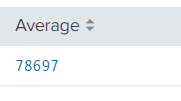
Comments
Post a Comment