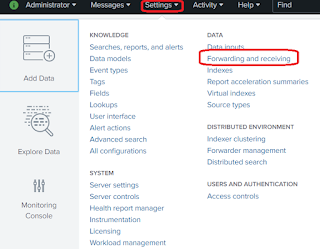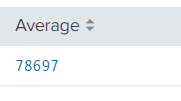#6 Splunk sub(Commands) [fields, rename, replace, table, transaction]
FIELDS: This command helps to keep or remove specified fields from the search results, below command will keep just three fields in your search result. Example: | fields request, rc, pt RENAME: This command helps to rename field(s), below command will rename a field named as service to serviceType and RC as responseCode Example: | rename service AS serviceType, RC AS responseCode REPLACE: This command helps to replace the values of fields with another value, below command will replace the values "fetchReport" and "viewReport" as "Report" in "serviceType' field. Example: | replace fetchReport with Report, viewReport with Report in serviceType TABLE: This command helps to format the results into tabular output. Example: | table request, rc, pt TRANSACTION: This command helps to merge events into a single event based upon a common identifier, below command will create events based on two events i.e. it will fetch the txn-id w...